Enter Expense Report
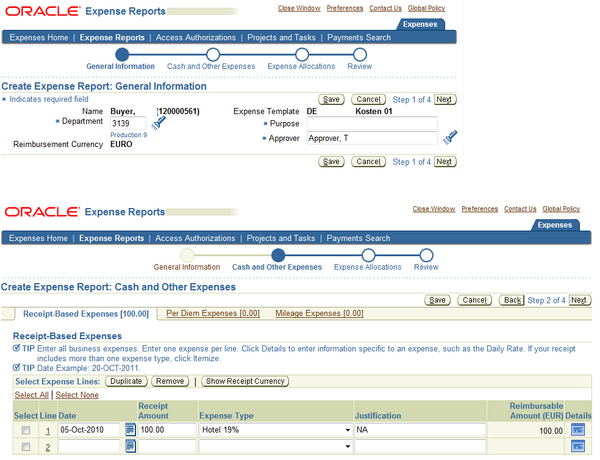
To create an expense report the user id should be associated with an oracle HR employee. The department flows from the expense account in HR employee. If more than expense templates are defined for the operating unit then system allows you to select the name of the expense template.
The approver is controlled by profile option ‘OIE:Approver Required’. The available values are
- No
- Yes
- Yes, with Default
Oracle iExpense Mobile app
You can also use the Oracle iExpenses Mobile app for iPhone and Android. You can checkout the demo and features at: http://appzen.com/blog/oracle_iexpense_iphone_app Or download the app from the Apple app Store or Google Play I hope the readers of this blog will find this information useful